Create an ultra-realistic 4K square image showing the inserted product displayed in the center, surrounded by thick, flowing layers of soft white smoke against a deep black background. The smoke should feel natural and continuous, with realistic density and motion that flows around and behind the product. Within the smoke, faint hints of a ghostly human skull should gradually emerge in the background — barely visible at first, as if its features are slowly revealed through layers of drifting smoke. The skull’s form should remain partially obscured, softly fading into the surrounding smoke with diffused edges and a sense of motion rather than being sharply defined. The skull should not appear immediately clear or dominant, but instead reveal itself subtly as the viewer’s eyes adjust, blending naturally into the misty atmosphere. Lighting should come from the upper left, focused and diffused, creating bright golden highlights and smooth reflections that enhance the product’s true materials and textures. Shadows should fall gently toward the lower right, blending into the dark background for a cinematic, moody effect. The ground beneath the product must be covered with a thin, glossy layer of deep red liquid resembling fresh blood, reflecting both the product and the warm light above with natural ripples and tonal variations for visual depth. The overall color mood should remain warm and luxurious, with golden tones softly reflected on metallic surfaces and red reflections adding an eerie, high-end Halloween atmosphere. The product must appear exactly as it exists in real life — perfectly accurate in size, proportions, materials, and all engraved or printed details rendered sharp, correctly spelled, and seamlessly integrated into the scene.


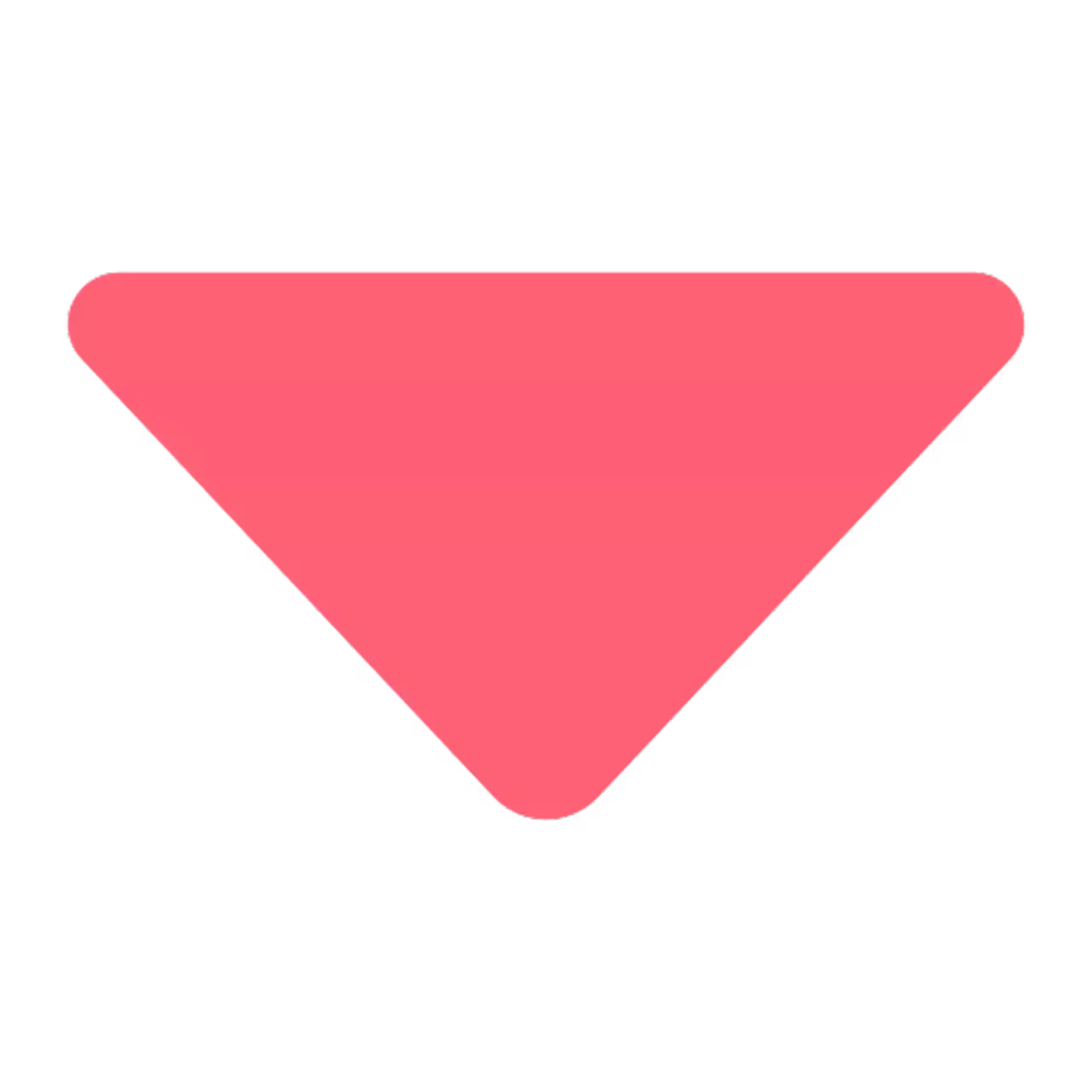

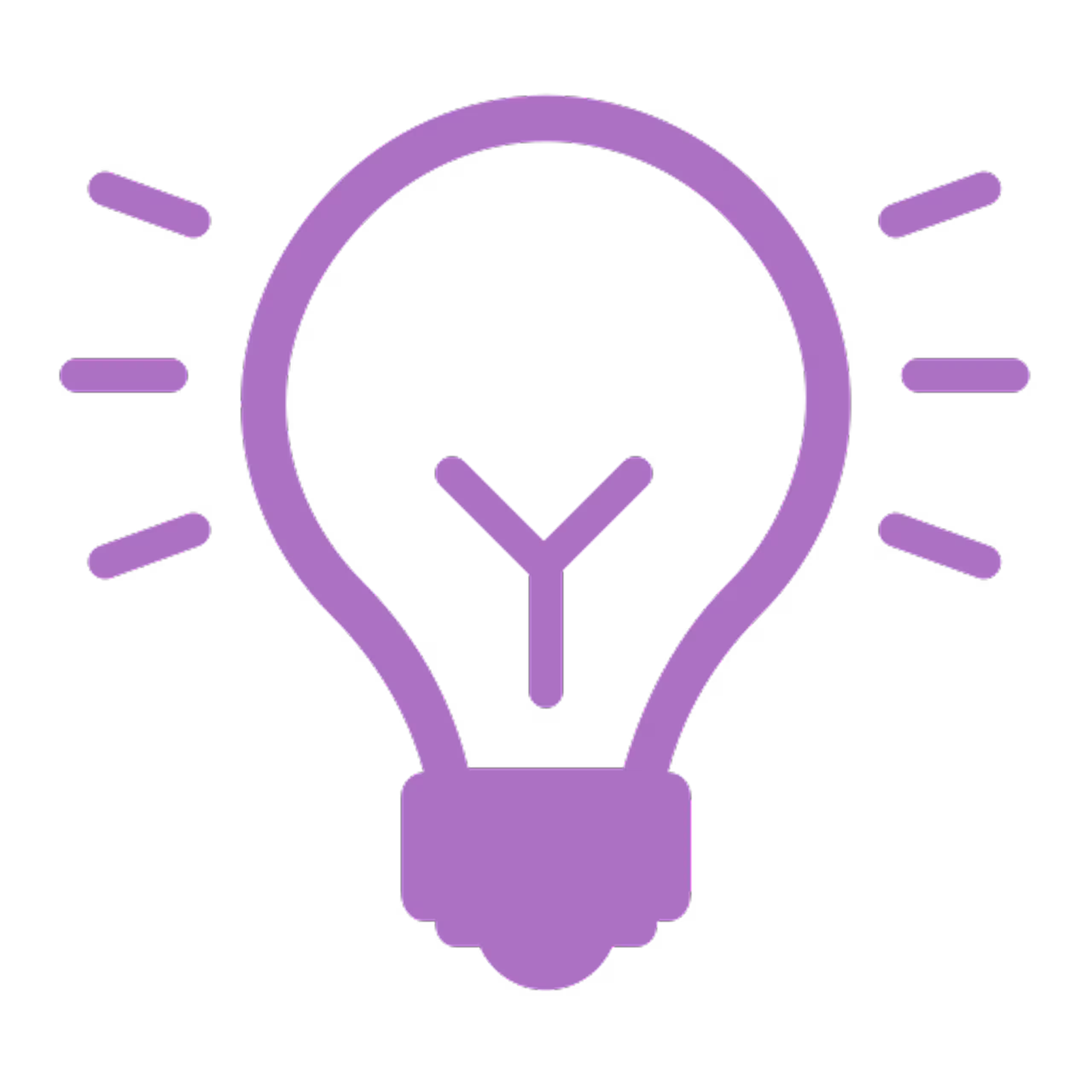
.avif)
.avif)





