Create an ultra-realistic 4K close-up photo of a human ear adorned with Uploaded photo, displayed exactly as it is with 100% accurate preservation of its original proportions, shape, size, color, material, surface finish, engravings, text, and logos. Do not stylize, modify, or alter any part of the product. Place the product naturally on the ear in a realistic piercing position, ensuring it follows the curvature and anatomy of the ear. Maintain the warm beige skin tone with natural pores, soft highlights, and subtle tonal gradients shaped by the ear’s folds. Lighting must be soft, diffused, and evenly distributed from the front-left, producing gentle highlights on metal surfaces and gemstones while keeping shadows smooth and natural. Reflections on metals and transparency of stones must be accurate to their material qualities. The background should remain clean, neutral, and softly blurred, with strands of dark hair faintly visible for realism. Preserve the balanced composition: tightly cropped, ear filling the frame, jewelry perfectly sharp, and background softly out of focus. The final image must be in 1:1 square format, ultra-detailed, with lifelike depth, accurate shadows, and a luxury high-end catalog appearance.


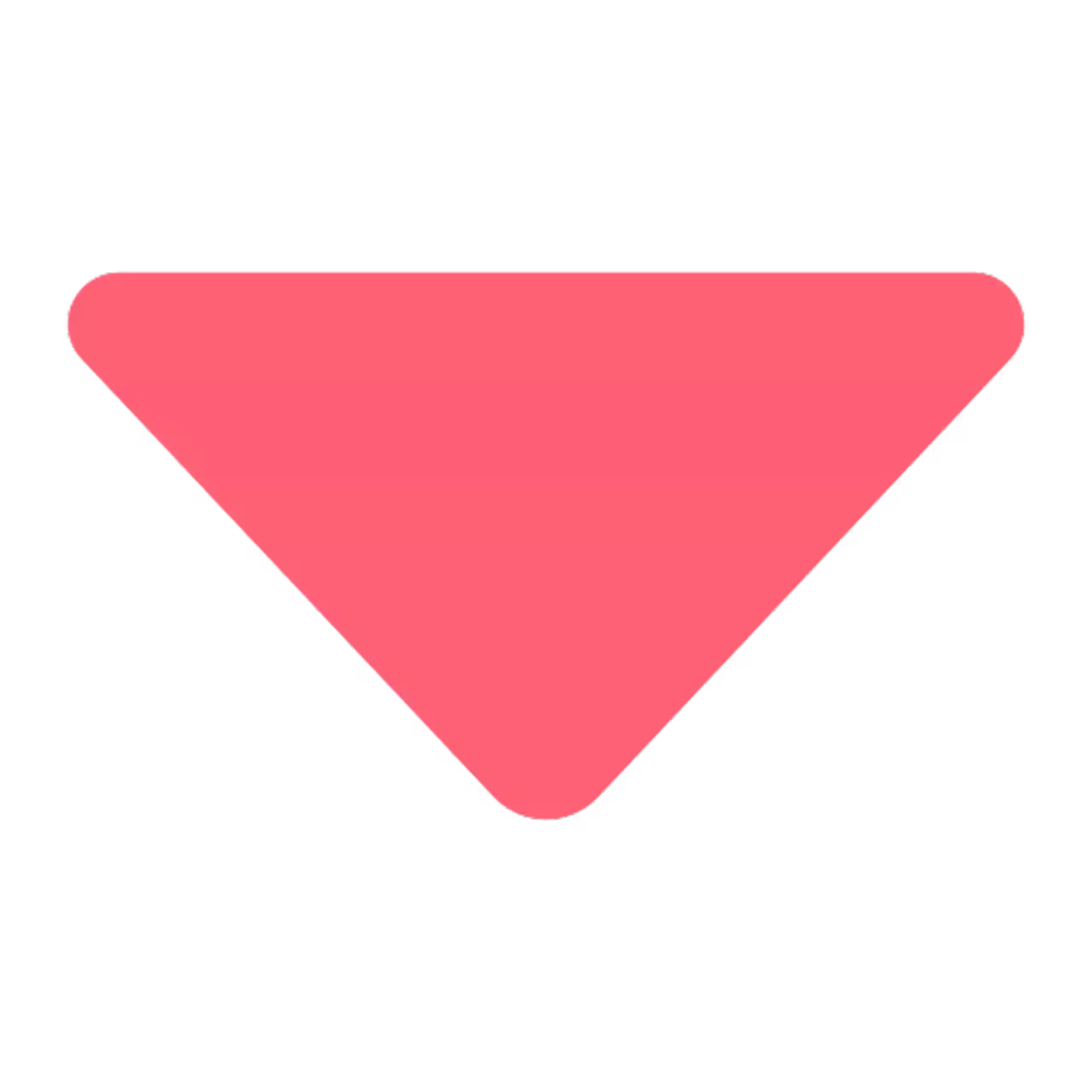

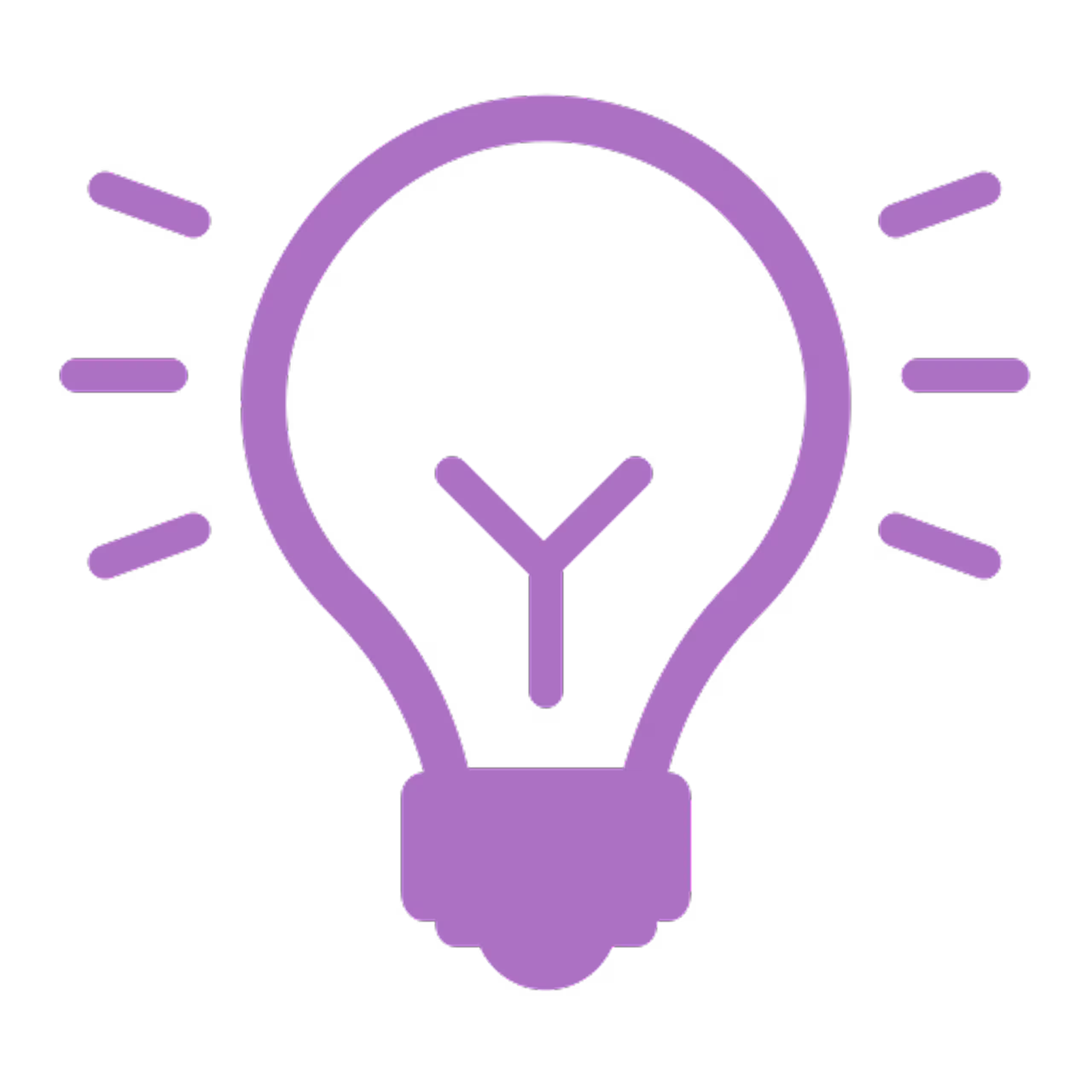
.avif)
.avif)





