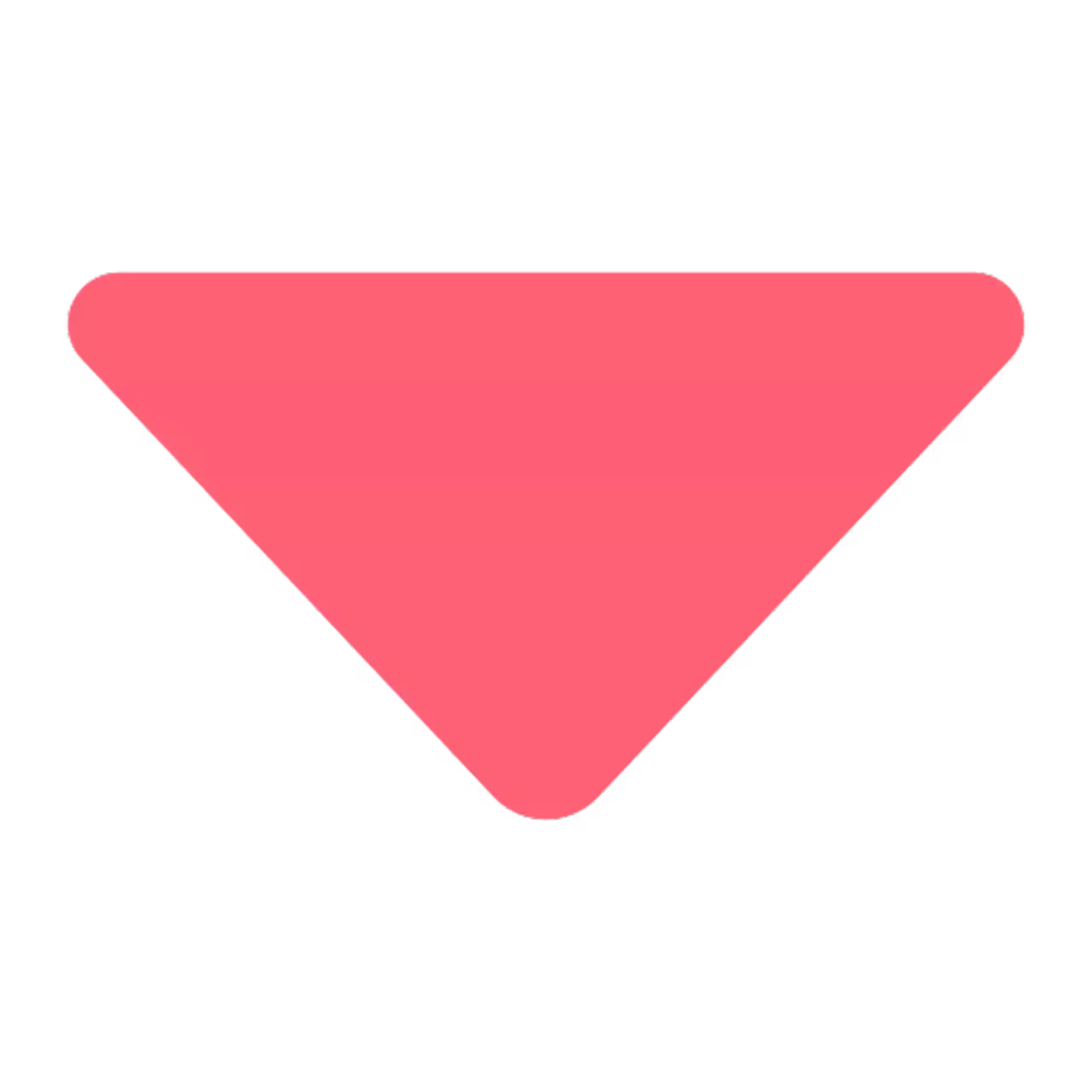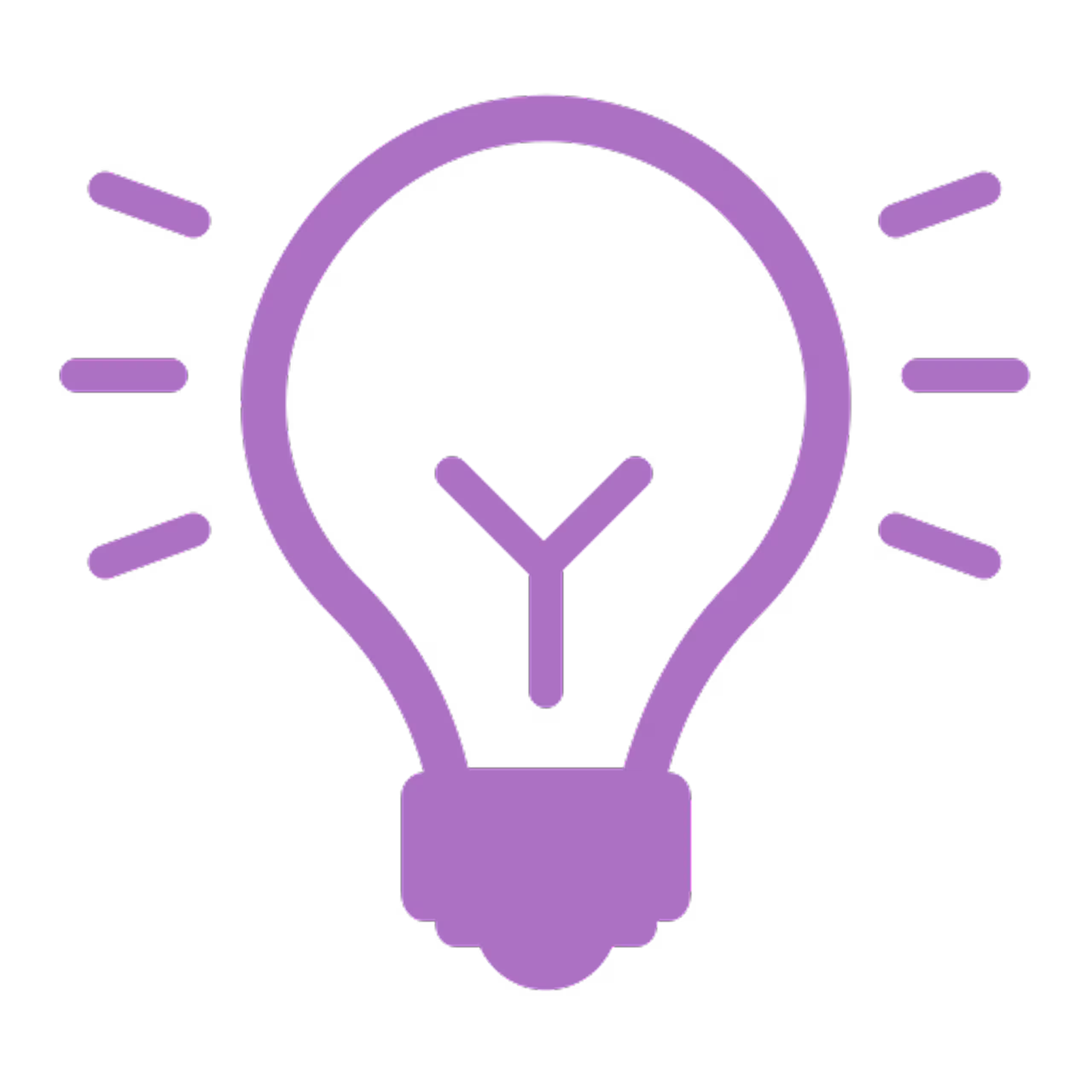Create an ultra-realistic 4K 1:1 square image featuring the uploaded logo rendered exactly as it is in real life, preserving 100% of its true shape, proportions, colors, materials, and any text, icons, or printed details that must remain perfectly sharp, correctly spelled, and naturally integrated. Transform the logo into a soft, furry texture while maintaining its original form and edges precisely. The fur should have a silky, plush quality with fine detail and smooth directional lighting that highlights subtle color gradients and surface depth. Illuminate the scene with a warm, diffused light source from the upper left, producing soft shadows toward the lower right and gentle highlights that enhance the texture’s volume. The background must be dark, clean, and slightly reflective, allowing the glowing, multicolor tones of the logo to radiate vibrantly with hues transitioning seamlessly between pink, orange, purple, and blue. Ensure the composition centers the logo, balancing the glow and reflection naturally, with realistic shadow softness and color bloom. The final image should evoke a premium, tactile, and modern atmosphere while keeping the logo fully recognizable and true to its real design.